A Laptop Buying Guide for Small Business
Laptops are a must-have for even small businesses. That said, you can’t just manage with any laptop. To ensure productivity and efficiency, selecting the appropriate device is important.
Read on to delve into the key considerations involved in buying a laptop for your small business.
After thoroughly assessing your business needs, check out the key considerations you need to remember while planning to buy a laptop.
Size
Whether you need a sleek and lightweight portable or a somewhat bigger one depends on your business requirements. Based on your preferences, a laptop with a screen size between 12 – 17 inches, will weigh around 2 lbs – 5 lbs. Someone who is on the go will likely prefer a 12” or 13.3” laptop since they’re light and portable whereas someone who’s handling graphics or video editing might prefer a 16” or 17” screen.
Display
Panel type is a key parameter that lets you decide on display quality and colors. Essentially, it’s of three types – TN, IPS, and OLED. While TN is the least expensive, it is the most basic version and unsuitable for viewing from narrower angles.
IPS is of slightly better quality for wider viewing angles and better color accuracy. OLEDs are the most expensive and offer good quality and great color accuracy. Depending on your business and budget, you can pick the best one for your needs.
Display is a key feature that impacts the sharpness of images and quality and improves productivity and color brightness. A high-quality display is useful for effective data visualizations and presentations and keeps the audience engaged in seminars or conferences.
We recommend a NIT rating of 500 NITs or above to ensure that the laptop can be utilized in a wide variety of lighting conditions without eye strain.
Resolution
The resolution of the laptop refers to the number of pixels displayed on the laptop screen. The higher the resolution, the sharper the images. In regards to office use, a resolution of 1920×1080 pixels is the minimum we would recommend.
Connections
Choose the appropriate laptop with the desired connection alternatives based on your business needs. Laptops come with different ports – USB, Ethernet, HDMI, etc. One should keep in mind the number of devices they will be connecting to the laptop when they make their decision.
Battery Life
Battery life is a crucial factor, which is impacted by both the performance of the processor as well as the brightness of the display. Larger laptops are likely to have larger batteries, but if the machine is set to maximum performance, the battery life could be limited to just a couple of hours. It’s best to find a machine that is a good balance of performance and battery life.
Hard Drive
For better efficiency and low power consumption, opt for SSDs as their performance is significantly greater than that of HDD’s (traditional hard disk drives.) The amount of space available will be lower than that of it’s older, slower counterpart, but the tradeoff in regards to speed is worth it.
Processor
For best business performance, it is recommended to choose a processor that balances both performance and battery life (as previously mentioned.) We recommend the Intel Core i5 series of processors or the Ryzen 5 series from AMD.
RAM
Random access memory stores your data temporarily. While it comes in varying capacities, you can choose between 8GB and 64GB, depending on your business needs and budget.
Durability
For any business, the laptop chosen must be durable, with a life of at least 3-5 years. We recommend the Latitude, XPS, or Precision lines from Dell. We also encourage purchasing accidental damage coverage so that in the event of a drop or spill, your multi hundred (or multi thousand) dollar investment doesn’t become an expensive paper weight.
Wrapping Up
There are a variety of considerations that need to be taken into account when purchasing a laptop.
If you need help choosing the best laptop for your business, email us at support@otoit.com and someone will get back to you as soon as possible!